What are the main Google Analytics metrics?
What are the main Google Analytics metrics?
You have a website set up, but don’t know what metrics to track in Google Analytics?
In this article we will share with you the most important metrics for analyzing your website‘s performance.
Whether it’s to improve your conversion rate, increase traffic, or improve the user experience, these are all indicators that you should analyze on a regular basis.

Google Analytics Metrics
What are hits?
Before we describe the metrics that we consider important, we need to understand what a hit is.
A hit represents an interaction that a visitor has with a website. These interactions are accounted for by Google Analytics (if it is installed on the site) and used to provide data on the platform itself.

Every time we enter a site Google counts that as a hit, in this case page view. However, if we interact on the site and are directed to another page, Google will count this as an interaction hit.
Below we will look at how some metrics are influenced by hits.
Users
As the name implies, the number of users represents the number of visitors to a website. This value must always be less than or equal to the number of sessions.
There is also the “new users” metric, which in this case represents the number of users who entered a site for the first time in a given time period.
Sessions
Sessions represent the number of times a user has visited a website. Thus, a user can run multiple sessions.
Number of sessions per user
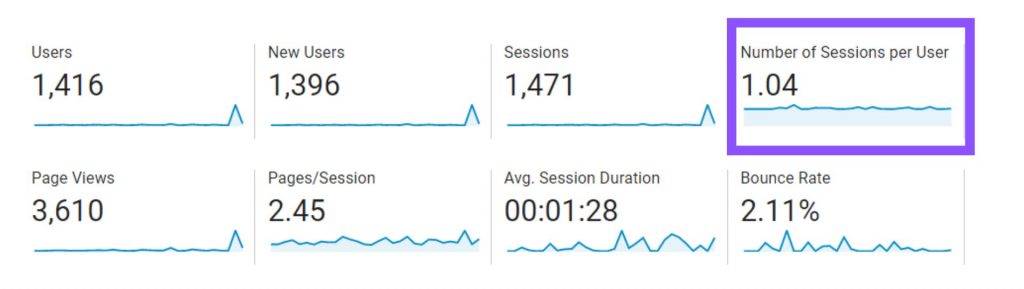
This metric is important to understand if our visitors are loyal and if our content is interesting.
Page Views
It refers to the number of times a page has been viewed by a visitor.
This means that if a user views the same page 5 times, 5 page views will be counted.
Number of pages per session
Represents the average number of pages a user viewed per session on the website.
This metric needs to be looked at with some attention. It is easy to assume that a user who views multiple pages during a session is interested in the content of the site. However, this can also mean that you had difficulty finding a page you were looking for.

As such, it is also important that we analyze the user experience (UX) to understand if all the components of our site are functional and if the layout of the content on the pages makes sense and is easy to access.
Average session duration
This metric represents the average time each user spent for each visit on the website.
It is a metric that is not very accurate, since Google counts time within a site based on the hits it receives, as we mentioned at the beginning.
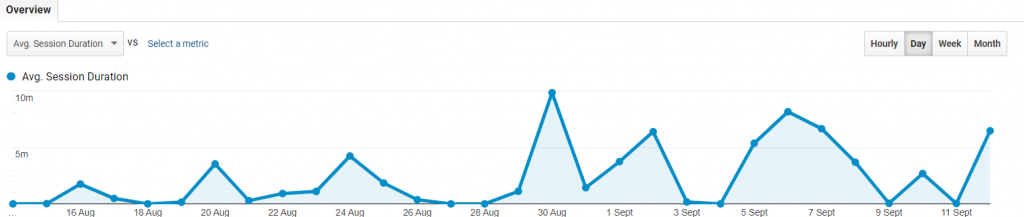
Therefore, there are two situations that can skew this value:
- If a user enters a page and does not interact with it after 30 min, Google will count a 0 second session duration and add it to the bounce rate;
- If a user views more than one page of the site and on the last page does not interact, Google will still count the session duration taking into account the last hit. In this case, the last hit was when the user reached the last page. Therefore, the time you have spent on it will not be counted.
Interpreting this metric can become a challenge, especially for blogs, since visitors to a blog tend to stay on a page for longer periods of time without performing any interaction.
Rejection Rate
Represents the percentage of people who view only one page of the website. That is, that you leave the site without interacting.
This is another metric that can be misleading as it can convey the idea that the user did not interact with the site because they did not find the content interesting.
But, as we have seen, what often happens is that the user enters the site to get information and then leaves the page. These situations are more common in blogs.
Hopefully, this article has been helpful and you will start doing recurring analysis of your website based on these Google Analytics metrics from now on.
If you don’t feel comfortable using the platform yet, you can always practice on the
Google Analytics demo account
.


